New
#1
Am I running Waterfox 64bit?
Hi...just installed Waterfox...or so I thought...I pinned the icon to my task bar...but when I click on that icon the older style Firefox icon appears as can be seen in this pic:
So...in the Help section of the browser it says I am running Firefox 13.0.1
Shouldn't it say Waterfox??
Is this normal? Or have I installed it wrong? Should I have uninstalled Firefox first?
Why are the icons different? (The blue icon is the Waterfox pinned icon...the orange icon is the regular Firefox icon. When I click the blue icon to launch Waterfox...the orange Firefox icon is the one that appears next to msn.)
thanks



 Quote
Quote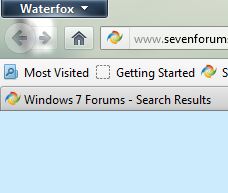
 In my machine if I open Firefox it opens waterfox :) As I set it as the default browser.
In my machine if I open Firefox it opens waterfox :) As I set it as the default browser.