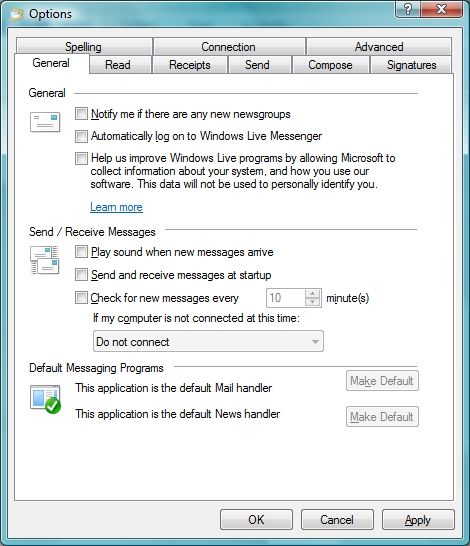New
#1
Missing Items in Windows Live Mail Version 2011
Hi,
I'm using Windows 7 Home Premium 32 bit and I've recently upgraded my copy of Windows Live Mail to WLM 2011. However, compared with the previous version of WLM, there are two functions which I am unable to find in the new version.
1. In the previous version, I could choose whether or not WLM checked for new emails just at start-up, or at pre-set intervals. Is this facility still available and if so, where can I find it?
2. If I accidentally delete something in an email I am forwarding, there does not appear to be an 'Undo' facility, like there was in the previous version.
I would appreciate any help regarding these two issues
Thanks.


 Quote
Quote