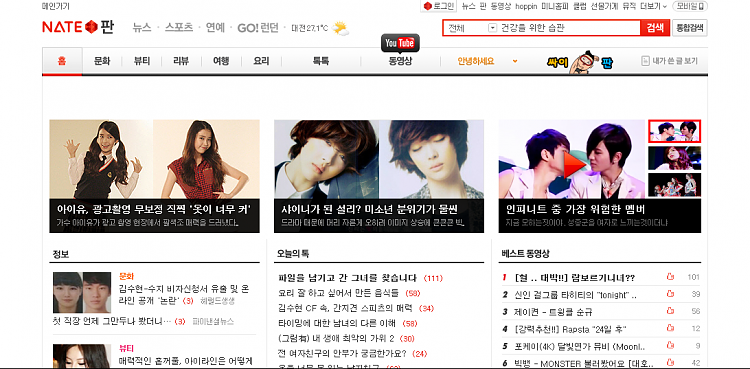New
#1
I can't access to a specific website
First of all, Hello everyone.
I've been experiencing this problem ever since I bought a new laptop in march.
I just simply can't access to this website (it's a Korean website)
I thought it was a simple error on Google Chrome, so I tried to access it on IE, Firefox, etc. I always got the same results that I couldn't access it.
I'm not a computer expert, but I've tried to access the website with the ip address. I was able to go on the website, but when I wanted to proceed further into it (For example, reading an article), it would show me the same page as when I couldn't access to it.
Could anyone please help me out?
(Although none of you will able to read/understand what it says on the page, in case it might come to a use I'll leave the website)
ë¤ì´í¸í
*It is neither blocked on my firewall nor on my antivirus program.
Thank you
Last edited by bigbang3; 18 Jul 2012 at 16:53. Reason: Website address


 Quote
Quote