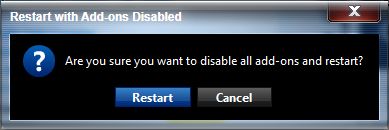New
#1
How to remove babylon search bar in firefox
I download something and it installs babylon and it sucks.
I uninstall it from control panel and change the homepage but whenever I open a new tab it opens with babylon and not the homepage i set..
I am really desperate to remove it. It is not located in the ad ons and I can't find a solution to this. I think I completely remove the program but it's just that whenever I open a new tab. I think its just like setting it a new page but I cant find where it is. Please help.
ThANKS :)


 Quote
Quote