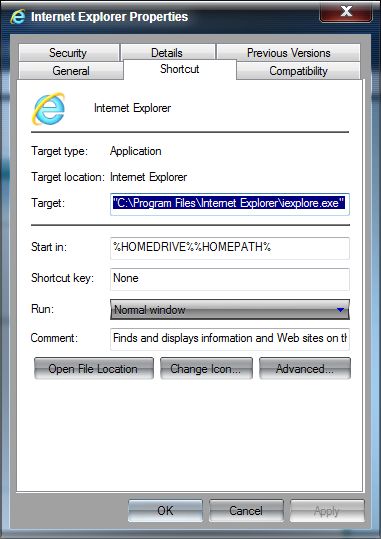New
#1
Internet Explorer opens x64 version instead of normal IE
Every time while trying to open Internet Explorer it opens the x64 version. However a right click on the Internet Explorer icon with the action Start InPrivate Browsing as well as links from other applications still opens the normal IE.
I am running Windows 7 Ultimate x64 with Service Pack 1 and Internet Explorer 9.0.7.


 Quote
Quote