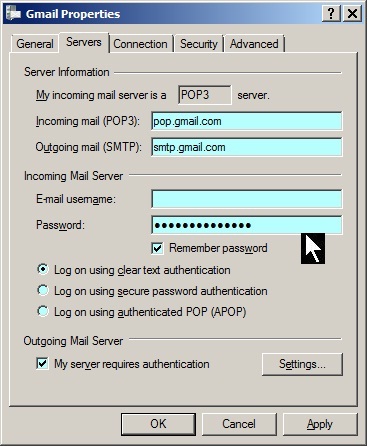New
#1
Same old same old WLM problem
Have just installed 7 and a new drive in an oldish Vista machine. Now the owner has hotmail set up in IE and I am trying to get it be an account in WLM but try as I may it will not receive or send using that providers email address in the IE hotmail l account. The address is not *******@hotmail,com it is one that her provider has set up.
I have tried adding that address to WLM and config'd the in and out mail as per the settings I have in mine as I use the same provider as she does but no go.
Any ideas anyone as I am so tired of the ongoing and never ending problems with WLM and setting it up.


 Quote
Quote