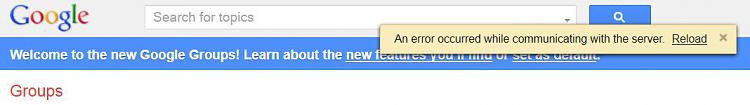New
#1
Heads up for Gmail Users
I noticed this behavior with my Gmail late last week:
There is another more involved thread here: Sender Address No Longer Appears When Hovering Over Sender in InboxI am also experiencing the same behavior, and feel the same as GeepersKreepers. I am not exactly sure, but I first noticed this about late last week (07-27-2012).
It seems to have coincided with the plethora of Spam emails that I have recently been experiencing.
The email address does not show on any roll-overs/hovers of any emails or Group Labels on the main page after log-in (Inbox). The name of sender shows, but not their email address underneath.
The usual behavior does show on the roll-overs/hovers of the Contacts page i.e. The Contacts name with their email address underneath.
The unusual behavior occurs with both of the browsers that I use:
IE8, and FF14.0.1 with, a fully updated Windows 7 SP1 OS.
I will be monitoring this thread for future updates.
Thank you,
wolf589
Source: Gmail not showing FROM: email address on Roll-over of listed emails, forcing me to open anonymous emails to learn the FROM address details
The Moderators there have escalated the concern to the Gmail Team, and I will be monitoring the thread for any updates.


 Quote
Quote