New
#1
Firefox Add ons
I have tried this with two different versions of Firefox and both did the same thing.
I wanted the Video Download Helper addon. I found a page where that addon was at:
https://addons.mozilla.org/en-US/fir...ownloadhelper/
I clicked on the "+ Add to Firefox" button and got this:
Clicked on "Install Now" button and it said it did install and to restart Firefox and I did.
Here is what I see on FF:
If I go to a page that has a video clip either stay on that page or play the video it DOES NOT give me option to download the video.
I have used that addon before and the icon does NOT look right to me.
What am I doing wrong?

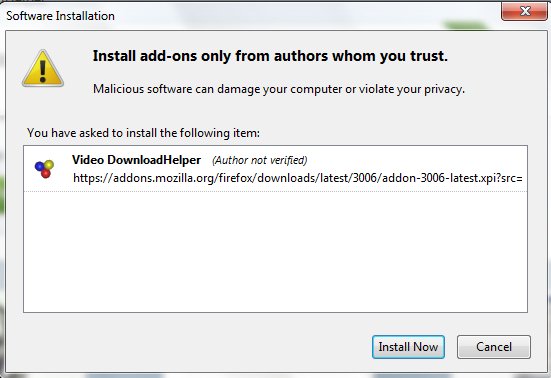


 Quote
Quote