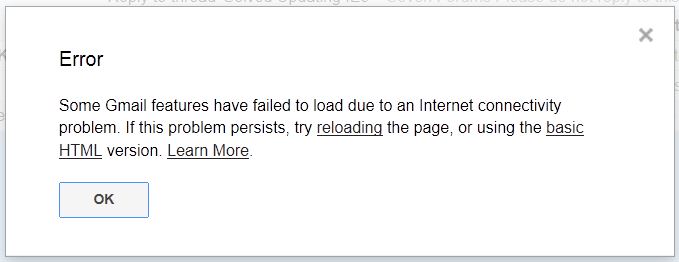New
#41
Please Noel, slowly.
This is what I meant.
I see this when I go to: all programs\IE\properties\security tab.
It is the same permissions for all groups or user names listed in the groups or user names box.
The .exe shortcut I made was from the Folder at C:\Program Files (x86)\Internet Explorer\iexplorer.exe
No multiple profiles, just me.
EDIT: Confirming Profiles

Last edited by Anak; 14 Oct 2012 at 16:48. Reason: Confirming Profiles



 Quote
Quote