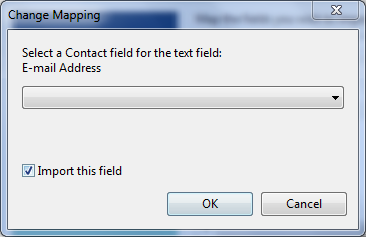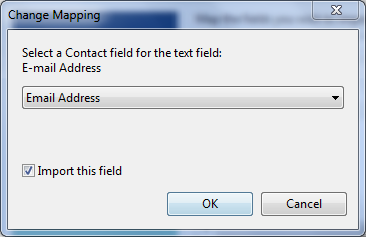I keep reading and find nothing that indicates you're doing anything wrong. so, we'll have to dig a little deeper. I suspect that your contacts DB might be corrupt.
1st thing to try (this is just a short way to run WLM repair - instead of control panel, program & features)
type wlarp.exe into the search box on the start menu and hit enter
select repair
Try importing the small or dummy import.csv - if succesful, import the full file.
if not successful......
Next thing if repair doesn't fix it for you:
Please provide a screenshot of what's in the following folders (you'll need to
view hidden system files)
C:\Users\
YourName\AppData\Local\Microsoft\Windows Live\Contacts
and
C:\Users\
YourName\AppData\Local\Microsoft\Windows Live\Contacts\default
there are two choices
1) use a big hammer to remove the "corrupt" contacts file - this might cause more issues down the line or other issues might be lurking
2) export any email you want to retain, uninstall WLM, remove trace folders, and reinstall WLM 2012 - you'll have to import any email you exported and the .aif and .csv files. - I prefer the standard uninstall install route, but that's up to you. It's probably easiest since teh machine is relatively new - not too much to import.
I'll provide more information on the processes above if the repair doesn't solve the problem.


 Quote
Quote