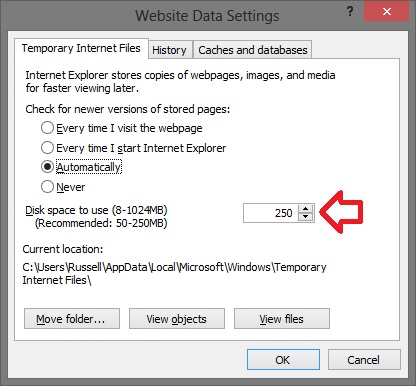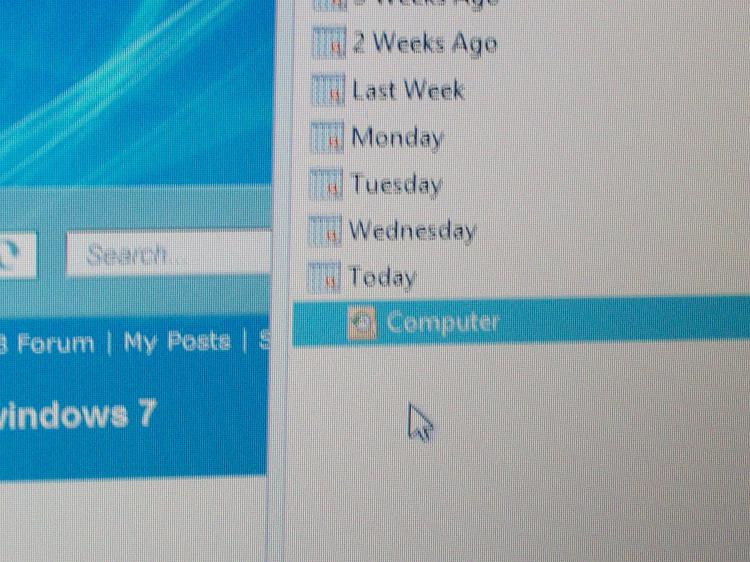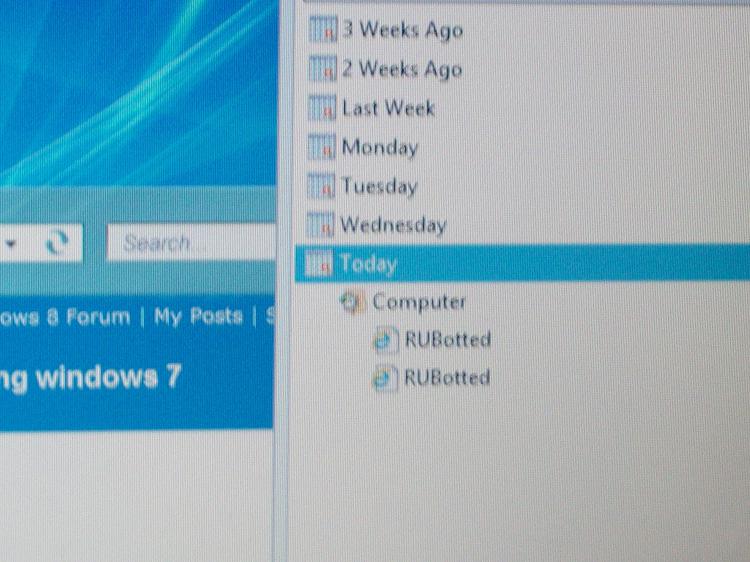New
#1
browser history not working windows 7
My browser history is not working on my Windows 7 Home . 64bit.I had IE9 installed on my computer(Laptop) about 3-4 weeks ago. But now, my browser history window has stopped tracking my browsing.
Can someone suggest help?



 Quote
Quote