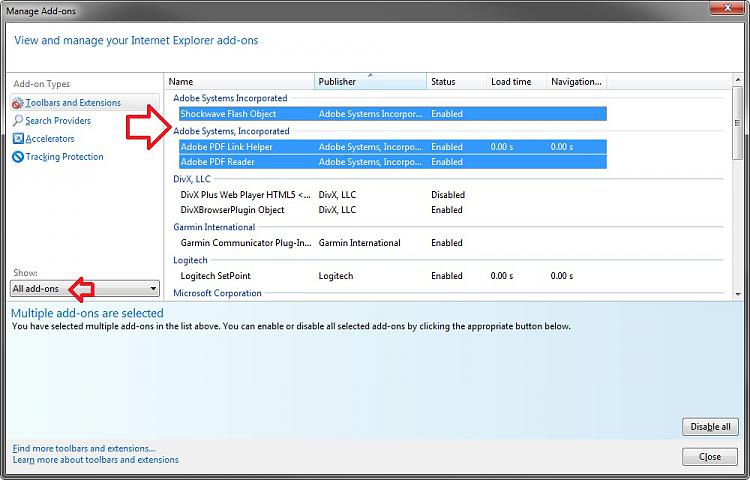New
#1
Is there a place to discuss Microsoft Internet Explorer?
I've been using MSIE more or less exclusively for quite some time now, but since I've been using IE9 on Windows 7, I've been plagued by glitches that I've grown tired of dealing with. I'd like to keep using IE, since I like its functionality and find it the most aesthetically pleasing browser I've seen. But the glitches are getting me down. Seems like these problems should be fixable. I just need to know where to go to get help.
Thanks...
...and apologies if it's bad form to ask this question here. I just don't know where else to look, and the Seven crowd seems to know a lot about all kinds of things related to Windows.
—Thri


 Quote
Quote