New
#1
I am getting wierd looking pages on my browser
I am attaching a picture of one page that I am receiving when I browse the internet. They are very user unfriendly. Any ideas why this is happening?
I am attaching a picture of one page that I am receiving when I browse the internet. They are very user unfriendly. Any ideas why this is happening?
ALL addons are disabled. Only have three anyway. Yes, I am using FF. Tried IE9 and it looks good there, so the problem is somewhere in FF.
blockie
the problem is with the web page source code--it was coded for IE
don't know what version of FF you're using--but there is an add-on called 'IEView' that will eliminate that problem by allowing you to switch to the internet explorer rendering engine with one mouse click
search the firefox add-ons page for IEView
Ah yes, I've got that add-on on the Toolbar.
IE View is a simple Firefox add-on (for Microsoft Windows users), which allows the current page or a selected link to be opened in Internet Explorer. I use Firefox 99.99% of the time, but there are those moments – particularly when testing new pages, or when viewing that rare IE-only page that’s actually interesting – when I need to see what things look like in IE.
IE View - IE View - Launch pages in IE from Firefox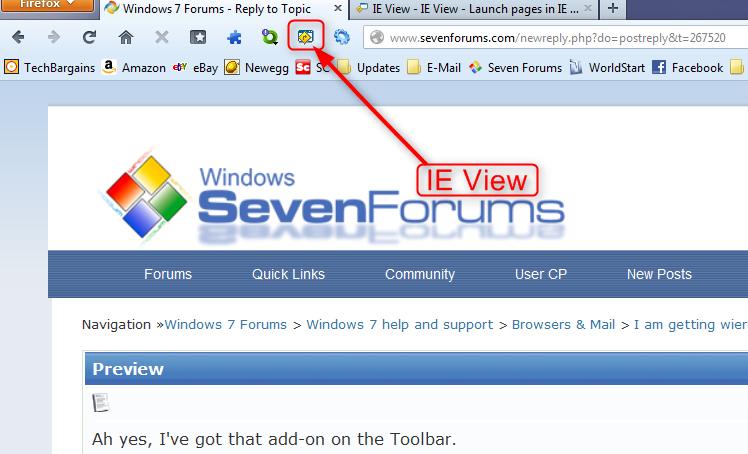
i occasionally see a page like that that normally load fine, so i know its not a firefox issue or a site thats supposed to be viewed with Ie,
i think its a connection issue, refresh or restart your router and see if it looks ok after that.
I think you should check the websites codes may be there is an issue of html codes or CSS.