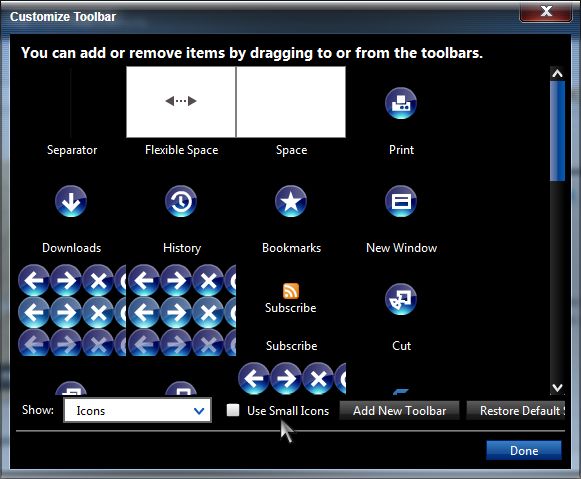New
#1
Firefox URGENT problem.
Hi, This is how the top of firefox looks like, even after I re-installed it.
http://puu.sh/1xVS5 [screenshot]
any idea on how to fix this. thanks :)
if you look at the new tab button its too big, theres a space between firefox menu and the page, etc.
Last edited by TheTechRishab; 06 Dec 2012 at 19:29. Reason: more information


 Quote
Quote