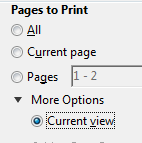New
#1
Cant open PDF from Google
Every time I tgry to open a PDF fkrom Gogle either windows stops working or I am told there is a problem, see screen shots.
Can anyone tell me how to overcome this please. I can read PDF's sent to me by friends but not from the internet???
RonBin79


 Quote
Quote