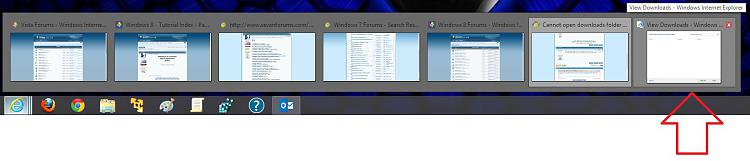New
#1
Cannot open downloads folder thru IE9
When I am downloading a file I used to be able to click on View Download and it would open up a new window with all of my downloads and the status. That doesn't work now also if I go to press Ctrl+J that doesn't work.
Any suggestions??
Thanks


 Quote
Quote