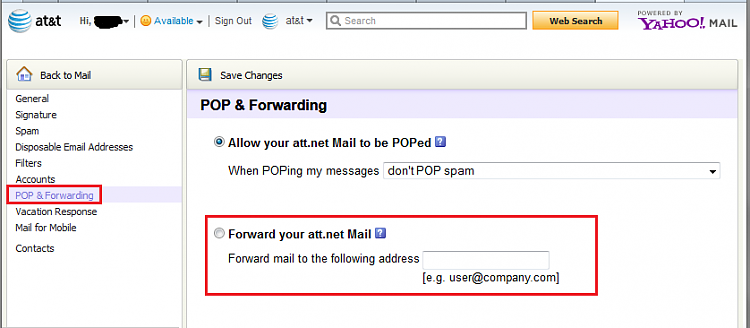New
#1
email error windows live mail/server error 0x800CCC90
Hello again. I continue to have problems requiring some assistance. I am running windows 7 Home, SP1, and I use windows live mail email client to service my email accounts with bellsouth.net (att.yahoo.com).
Over the past year I have been having spells when My ability to send or receive email would result in an error message 0x800CCC90 stating my password is incorrect. I know it is correct because I use it to access my web mail when Live Mail quits. These spells of broken email willl generally correct themselves on their on; however this most receent episode has lasted about two weeks and it's geting a little annoying now. My attempts to consult ATT by chat for assistance always ends in their throwing up their hands in defeat and a closing statement that the problem is my email client and not ATT and ATt support does not include Windows live mail. My mose recent chat sesssion ended with the silent treatment from the chator leaving the chatee hanging.
I know the problem is a server problem because my attempt to change my email password resulted in a statement: "There are currently no available options for you to obtain a temporary password for your account. For help retrieving or resetting your password, please contact us."
I appreciate your patience with my rather verbose complaint. Any assistance will be greatly appeciated.
xgdude


 Quote
Quote