New
#1
Help! IE10 Unable/unwilling to display MSN.com???
Are you guys having issues accessing MSN.com? For some strange reason I can't access the msn home page. When I try I get this Bing icon and a blank page....
And no matter what I've tried - deleting cache, cookies, resetting security settings. restarting/shutting down the PC, I still can't get msn to come up. interestingly enough all is good on my backup PC with the same version of IE10.
Anyone else seeing this issue? Fix???

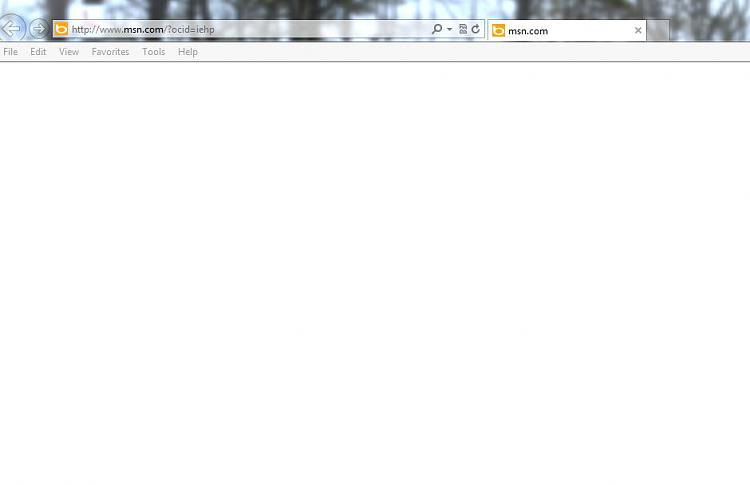

 Quote
Quote
