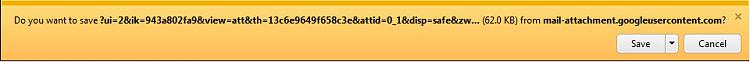New
#1
IE9 Does not Allow Standard Users to download files
Okay so i'm having a problem with IE9 in regards to Standard Users not being able to download files from a email or any files for that matter. However, when I am using an Admin account. I am able to download files from websites. I have searched the web for a solution. I found this website: unable to download unknown files in Internet Explorer - Microsoft Community
However, the solution has not work for me. I have tried to reset IE. I have also run the sfc command, with no luck in finding a solution. If someone can please help me with this issue. if you need any further information please let me know.
Cheers


 Quote
Quote