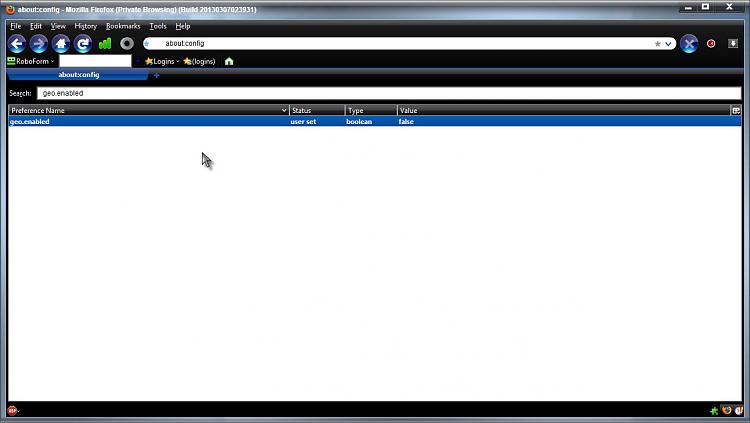New
#1
Yahoo mail in firefox loads asian language ad
This started about 4-5days ago in Fire Fox Ver 12.0 and when I use Google Chrome & load Yahoo Mail it does not appear in Chrome. I am aware that you can "Hide Ad" & it does this until you choose an email to open then ad is back. What can I do to eliminate ? Thanks


 Quote
Quote