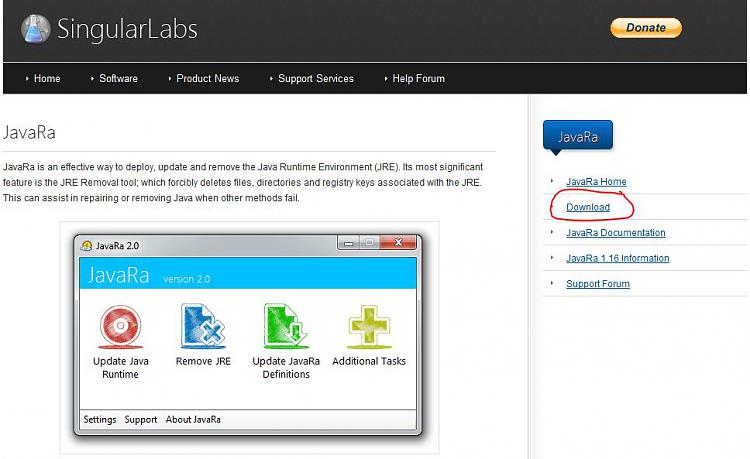New
#1
Java Problem running IE9 in Win 7 64 bit
Does anyone know how I can get rid of this error? I have scanned the web for so long for an answer that I finally realized I don't even understand the difference between Sun Java and Oracle Java nor do I know how to get rid of either and start over. Any help offered will be greatly appreciated. Most Java forums are for Java developers, and I am only a user (and really do not understand why I am a user).

Last edited by Brink; 24 Mar 2013 at 13:45. Reason: fixed format


 Quote
Quote