New
#1
Outlook won't open links if IE is open.
Well, I have searched and have not been able to find a solution to my particular issue: with IE9 set as default browser, when I click on a link in an Outlook message, the link will only open if IE is not already running. In other words, with IE closed if I click a link in Outlook, it will open, but if I click a second link, nothing happens (as IE is already running).
If I switch my default browser to Opera, FF, or Dragon, all links open fine and I can open as many as I need. The problem is only with IE9 as default. I know, I can dump IE9 as the default and use one of the other browsers, but unfortunately most of my work sites require the use of IE, so most of my links have to open in it.
I have seen many threads related to the issue of an error message when clicking the Outlook links, but none where the link won't work if IE is open. I get no error messages either, just nothing happens.
Has anyone ever run into this before? Any help would be appreciated. Thanks
W-7 Home 64, office 2010


 Quote
Quote
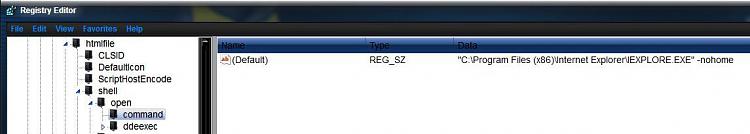

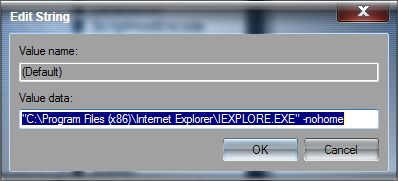

 Thanks for sharing your fix, it may help others. A Guy
Thanks for sharing your fix, it may help others. A Guy