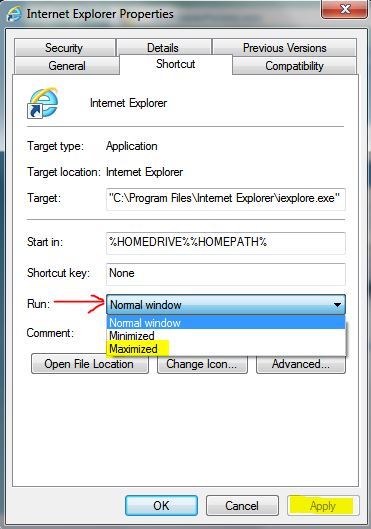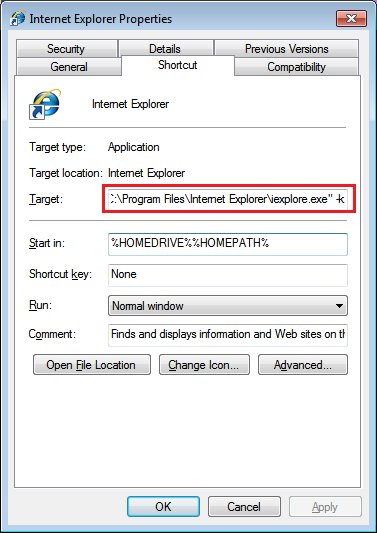New
#1
How to open IE 8 in full screen mode every time?
Hey all,
I am actually trying to get this to work on a Windows XP laptop running windows XP Pro.
It's my daughters laptop I passed down to her.
I have it set to automatically launch IE and open abcmouse.com on startup.
However I want to set it up to open in full screen mode. Currently it just keeps opening in regular maximized mode.
Thanks,
-Chad


 Quote
Quote