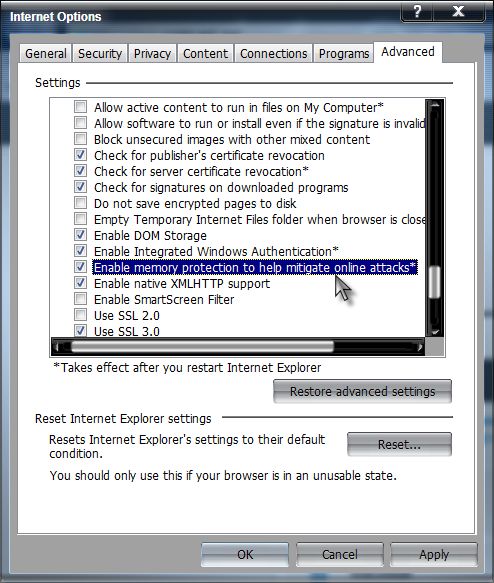New
#1
Error between IE 9 and WOT
Every time I do a search of the forum & then click on any of the results I get a popup that says IE has stopped working. If I just click on the X, it will continue to the post. Do I need to do something with 'settings' in either IE or WOT? It's just kinda irritating when like earlier I went thru about 20 posts & had to X on each one.
I'd thought about posting to the WOT forum but they don't allow a simple way for me to attach a screenshot for better expanation.


 Quote
Quote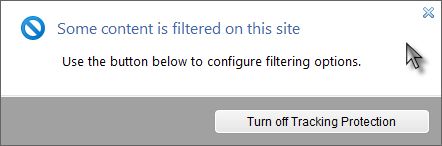
 , sure would have saved me a bunch of work.
, sure would have saved me a bunch of work.