New
#1
(now IE10) IE9, Flash and YouTube
I have a friend that I support that has a problem with IE9-32bit on this system:
Most of the tests below started with IE9 closed and Flash not showing in task manager. The URL of interest was pasted into the Start > Search programs and files field and the resulting link was clicked on. IE9 is the default browser.
IE9 will not play this link*:
Magic Clerk - Easter Edition: The Tonight Show with Jay Leno - YouTube
IE9 will always play this link**:
Magic Clerk - Easter Edition: The Tonight Show with Jay Leno - YouTube
IE9 will sometimes play this link***:
Magic Clerk Easter Chick
*this is true for every video on youtube.com that I tested
(But Chrome 26 plays them.)
IE fails to play videos from other domains too:
NASA - Multimedia - Video Gallery
(never loads the player)
NBA.com - NBA Videos and Highlights | NBA.com
(plays after reloading the page a time or two)
Da"u Corporate Rides the Scott Gambler 2013 - iceman2058 - Mountain Biking Videos - Vital MTB
(plays after reloading the page a time or two)
IE plays these:
HowStuffWorks "Videos"
Copper Chloride - The Periodic Table of Videos does Molecules
Videos - Sesame Street
**this is true for every YouTube video via youtube-nocookie.com that I tested
***if I clear IE's cache, start IE9 and load that page, I get "Movie not loaded..."
If I load the video via the nocookie domain in another tab,
...then reload that tab from the biggeekdad, it plays in the reloaded tab.
IE8 via the XP Mode plays the videos from YouTube just fine.
Things I've done:
reset IE (including personal favorites) using it Internet Options
used this SF tool to re-register IE and reset IE
(I'm doing this via remote control while the friend is away, so I did not reset the winsock. It is a Wi-Fi connection).
used Flash 11.7.700.165 (beta) and the "stable" 11.6.602.180.
used this un-installer and these steps to remove any remnants:
Uninstall Flash Player | Windows
Not flash related, but might have something to do with flash not loading on some websites. More times than not, IE9 barfs some pages when they load:
I could never get that same page to barf using Chrome or my IE9-32bit. Given enough reloads, the page may eventually render correctly on my friend's computer. Using the compatibility mode always messes it up on my friend's computer, but never on mine.
Using a new user profile on my friend's computer did not cure these video and page barfing woes.
SFC comes out clean.
Edit: I also changed the DNS settings from the ISP's to OpenDNS - no joy.
Last edited by UsernameIssues; 01 Apr 2013 at 09:03.




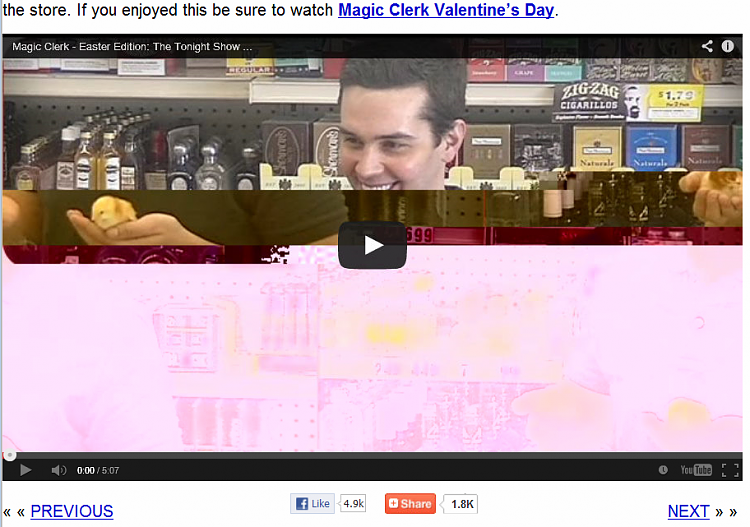

 Quote
Quote

