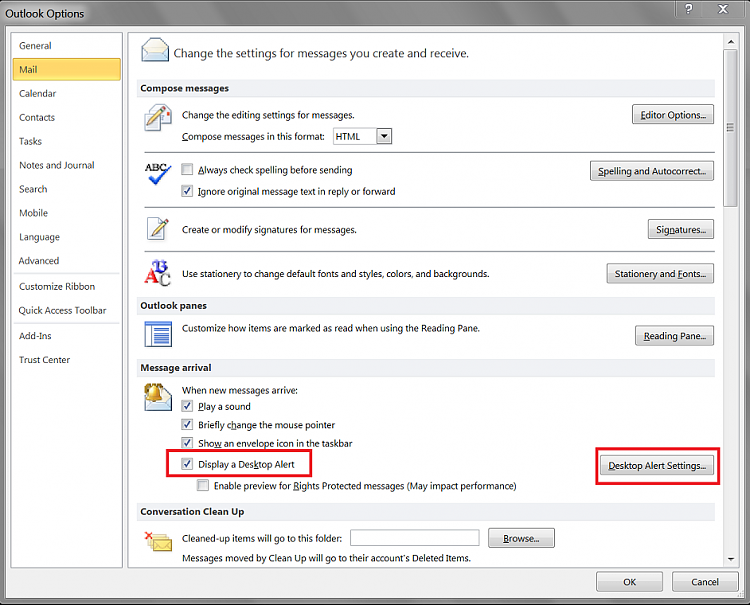New
#1
Is there Outlook plugin that makes better notifications of new emails?
Let me explain my dilemma. I am what you would call an IT person in a small company. We recently switched their office computers to Windows 7, which became a little bit of a learning curve for people there -- mostly due to a somewhat different look of icons on the taskbar.
They use Outlook 2010 for their emails (before they had Outlook Express on XP.) And it is very important for them to read emails as soon as they arrive. The issue is that people don't seem to hear that low chime sound of a new email that Outlook plays and the little envelope by the clock doesn't seem to attract much of attention either.
What I was thinking, is there a plugin or a program that would flash something on the screen or open a large visible window saying something like, "You got new email!" and continue prominently displaying this message until the person actually checks the new message?


 Quote
Quote