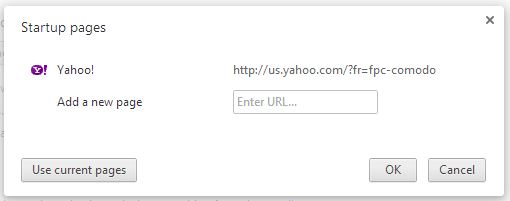New
#1
Any way to get rid of Yahoo in Comodo dragon browser
I like this browser but hate the MSN look with Yahoo and all the links, changing to google as default always brings me back to the Yahoo start page
Thank you, i usually use chrome but need the extra security of Dragon.


 Quote
Quote