New
#1
Solution to missing Folders using IE10 with Windows 7
Ever since I have been using IE10 for win7 I ran into a problem with trying to choose files from C:\Libraries\Pictures to download as attachments.
I have 33 folders in Pictures and when I would go there only 7 of those 33 would show and they were not the ones that I needed to pick files from to download as attachments.
All other Folders in C:\Libraries\
Were visible and usable.
- Documents
- Music
- Videos
Reference thread: I finally ran into a problem with Platform update KB2670838 and IE10
I finally found a solution through these two threads:
Not all the folders are showing (IE10) - Microsoft Community
And,
When I try to upload pictures to the Internet (IE10), - Microsoft Community
After reading through those two threads, I came to realize that IE10,my Operating System (OS) or the "Platform update" (KB2670838) for some reason decided to hide those 26 folders in C:\Libraries\Pictures from IE10, For security maybe? But nothing on the other tabs looked out of place to me.
Now you can try some of the other solutions like trying to set compatiability mode but none of those worked for me. Or, you can try using the tool from bleepingcomputer: Unhide Download I did not, I wanted to see what was going on and I felt uncomfortable using the tool so here is what you have to do.
I went to C:\Libraries\Pictures and checked all 26 folders and found they had their attributes marked hidden:
All you have to do is uncheck the box where it says Hidden, then click on Apply, and OK your way out. I can now see all 33 folders in C:\Libraries\Pictures with IE10. Using the tool would have certainly been faster, it's explained here: Unhide Download but I know I didn't have any malware on my machine, IE9 worked flawlessly, and FireFox22 could see the folders\files even while hidden.
The next item I would like to figure out is why? When pasting a link into the 7F Insert Link Tool does the link box act like this:
When opened:
After pasting in the link the OK\Cancel button disappears:
It has to do with the length of the link because shorter links won't extend the Link Box, if you run into this all you need do is either touch the Enter\Return key on your keyboard or you can use the right arrow key to get the OK\Cancel buttons to reappear.
I'm going to mark this Solved, but only partially,


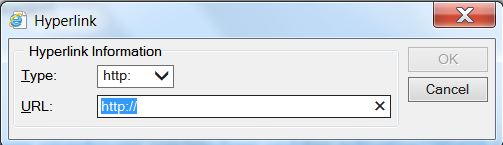


 Quote
Quote