New
#1
Adobe Flash Player Setting???
-
-
New #2
Go to Control Panel > Flash Player.
If you don't want the prompt, you can allow sites to save information on your computer or block all sites.
I have my setting on allow.
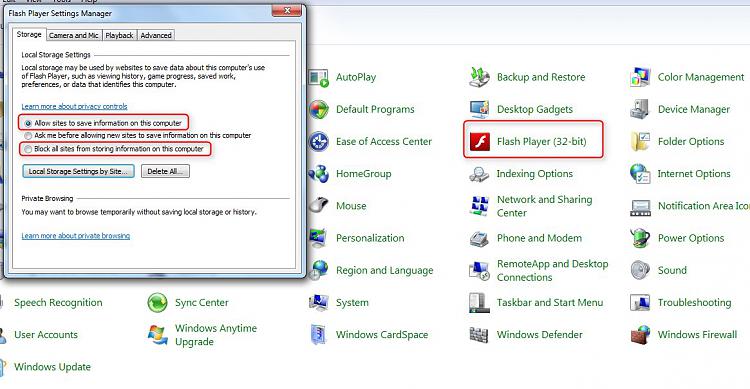
Adobe - Flash Player : Settings Manager - Global Privacy Settings Panel
Old article but applicable.
How to configure your Flash Player settings for maximum privacy and security
-
New #3
This is actually my preferred way to handle what flash player does and stores/ (ask for actions) Allow when I choose to do so,
Every commercial will not automatically play and store garbage on my machine,
But what to do with the setting as posted by C-11 you can alter it to always allow and store files.
Another way after you use allow is to right click the video and click on Settings or Global settings and find the same settings,
And simply drag the slider to the right, and check the box Never ask again.
Attachment 281317Last edited by ThrashZone; 22 Feb 2015 at 19:54.
-
New #4
Thanks for the replies. What is it that I'd be allowing...anything that I shouldn't allow on the computer? If I choose don't allow, will the videos still play? lastly, I have noticed, at times, when clicking allow or Deny the popup, nothing happens?
-
-
-
New #7
Not really the way you have it setup now just gives a bit more control as to what content per-site stores information and how much.
Which you can clear this information at any time going to the Adobe setting page as C-11 had offered the page and click on Delete All button.
You can also use Ctrl+Shift+Delete or Alt+TD and delete browser history.
C-11 offered this link with the clearest explanation about what is retained,
http://www.dedoimedo.com/computers/f...-settings.html
Related Discussions



 Quote
Quote