New
#1
A website has claimed my browsers tabs as a homepage
When I ownloaded imageburn a News website has snaffled the 2nd & subsequent tabs as a homepage. (FF)
Question: How to clear the tabs of it so the 2nd tab is blank again?
When I ownloaded imageburn a News website has snaffled the 2nd & subsequent tabs as a homepage. (FF)
Question: How to clear the tabs of it so the 2nd tab is blank again?
1st follows Jacee's post on using AdWareCleaner Help! Mocaflix virus
Then look at Options in Firefox and see what is set for home page.
Jerry
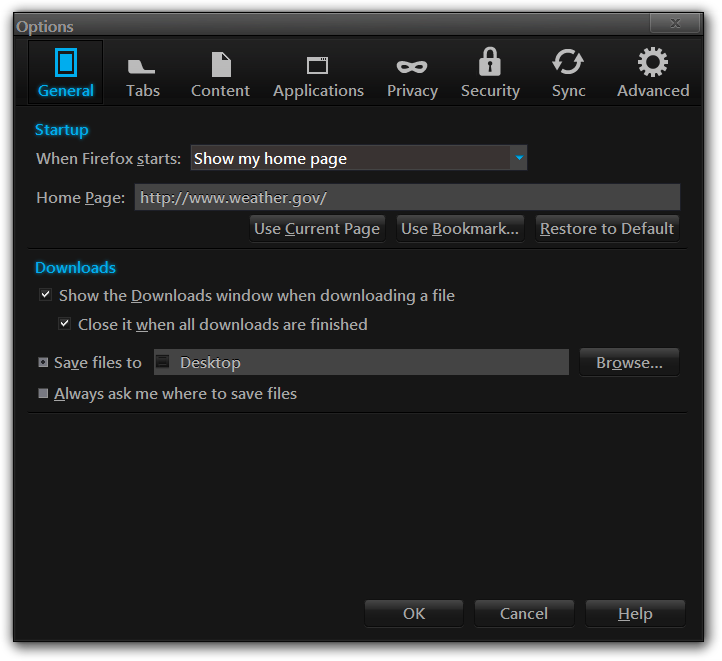
Setting the default home page won't fix that, you need to modify the browser.newtab.url pref on the about:config page of FireFox.
About:config entries - MozillaZine Knowledge Base
You type about:config into the address bar of your browser, and then accept the warning (don't worry it's a joke from Mozilla), and then search the entry. I've set the string to about:home, which is this:
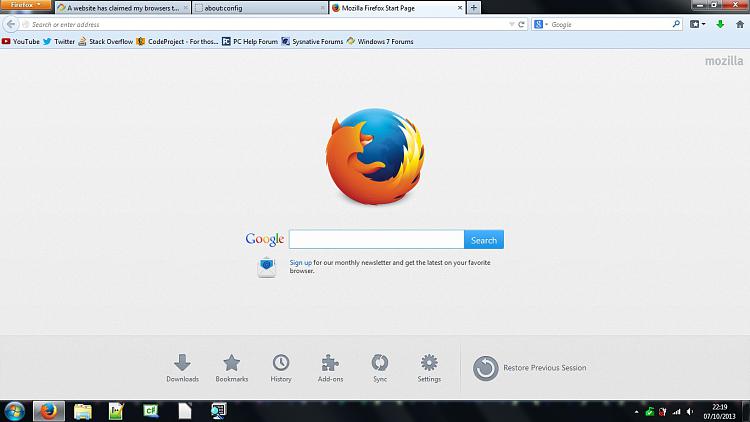
That's good to know :)