New
#11
I have been doing some experimenting with the tabs of the browser (now IE9).
There appears to be a non-reporting error occurring when an attempt to open a new webpage in another tab is made. The tab is created, with its (blank) page. The (new) address is not placed in the address field but the address field remains transparent.
I discovered this while clicking back and forth between tabs. Whenever I click on an empty tab that I have created, the address bar does not change from what was there for the previously displayed tab.
So I now suspect that something in the system is causing an error to occur during the opening of a new tab. This is not unique to IE10 but, for me, also occurs in IE9. Reading posts in some forums from other people suggests that the same problem also occurs in IE8.
But does this get me any closer to a solution?


 Quote
Quote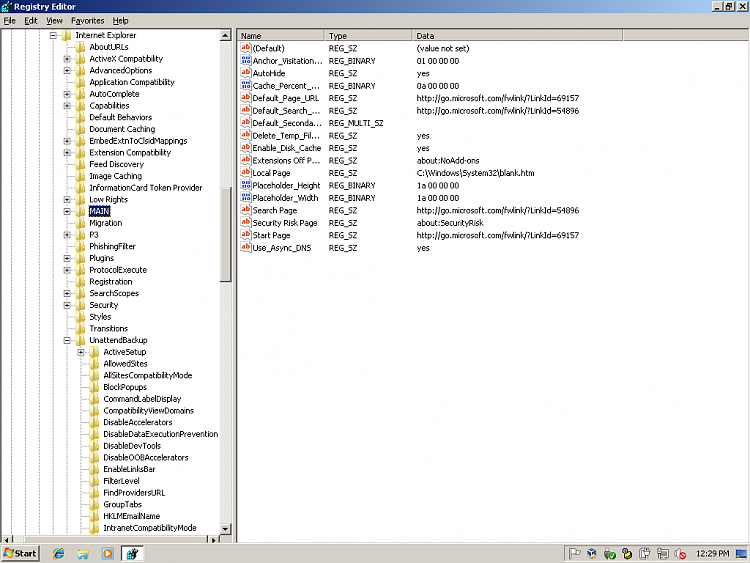

 . I'll digest these and report back in the next few days.
. I'll digest these and report back in the next few days.
 , reminding me once again of the problem my computer has. Right clicking on the icon does not provide a "Copy shortcut" option, so I'm can't post the file for others to cast an opinion. The file appears to be a binary format.
, reminding me once again of the problem my computer has. Right clicking on the icon does not provide a "Copy shortcut" option, so I'm can't post the file for others to cast an opinion. The file appears to be a binary format.