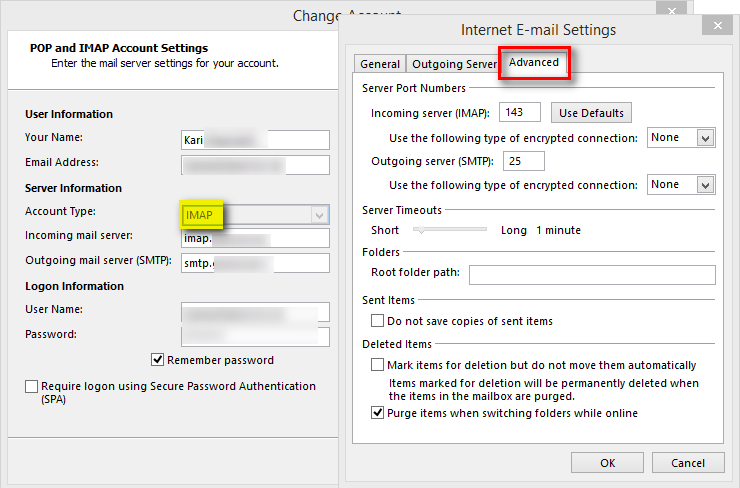New
#1
IMAP? Why?
I apologize if this has been asked before, but with the announcement of IMAP protocols available for Outlook.com, I have a question. Why do many people like the IMAP mail protocol, since using that protocol causes messages to be stored locally, eating up computer hard drive space?


 Quote
Quote