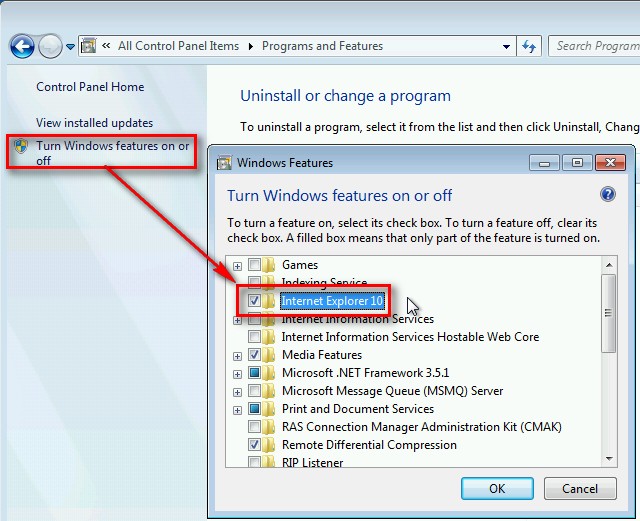New
#1
Class Not Registered Error In Outlook 2010
I recently downloaded IE9 for my Win7 SP1 system and set it as the default browser. When I open an email in Outlook 2010 and try to access a link to a web site from it. I get a "Class not registered" error. See attached snip. I have tried the 'Fix' found on the web { How to reset Internet Explorer settings) to no success. I then did a repair of Office but still no luck. When I have Firefox as my default browser, any email link opens as it should.
What else do I need to do make Outlook 2010 and IE9 to play together nicely with respect to links in an email?
Thank you very much.


 Quote
Quote