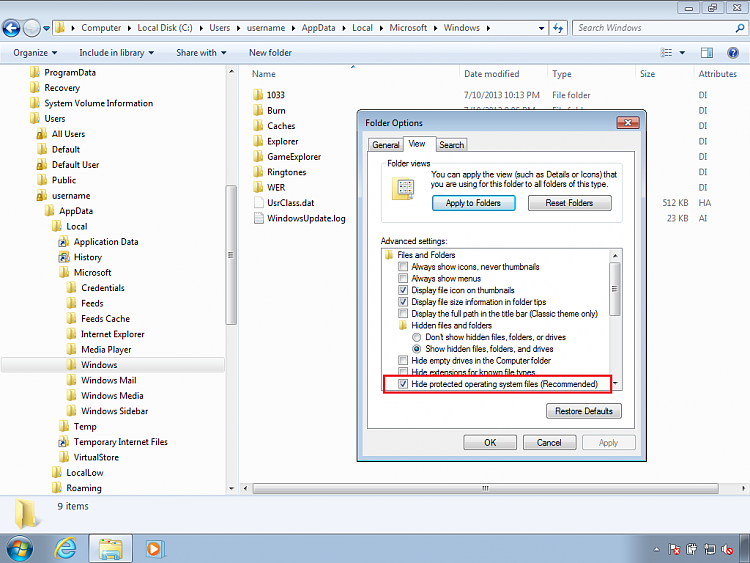New
#1
Web Page opening on its own
I have an annoying page that keeps opening on its own the path is this
C:\Users\Grant\AppData\Local\Microsoft\Windows\Temporary Internet Files\web.html
I navigate as far as Windows, the problem is there is no Temporary Internet Files folder in there
I have cleared the internet options and cookies but this still keeps opening, as I say it is a pain,
Grateful for assistance


 Quote
Quote