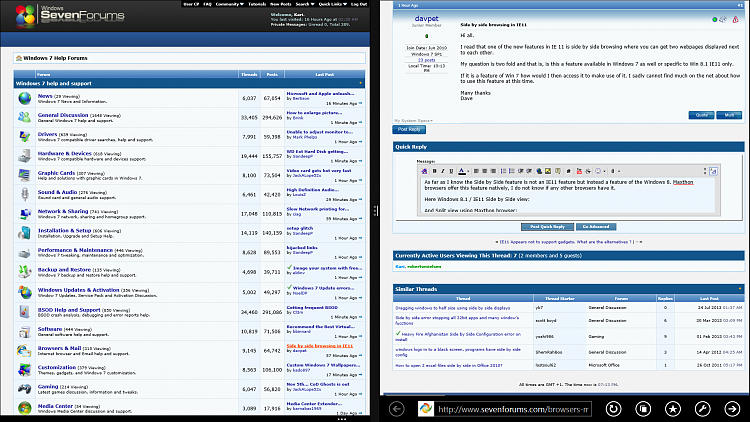New
#1
Side by side browsing in IE11
Hi all.
I read that one of the new features in IE 11 is side by side browsing where you can get two webpages displayed next to each other.
My question is two fold and that is, is this a feature available in Windows 7 as well or specific to Win 8.1 IE11 only.
If it is a feature of Win 7 how would I then access it to make use of it. I sadly cannot find much on the net about how to use this feature at this time.
Many thanks
Dave


 Quote
Quote