New
#1
Problem sending Pictures via Text to Cell Phone / email
Recently my Brother tried sending 8 pictures to me and my other two Brothers, yes there are four of us.
Brother sending pic's is using; A 4S iphone w/ ATT but says, "that's never mattered before".
My wife and I have Verizon and I never received the text message to my LG_VN150 phone I can receive and send, but it costs me.
He then sent the text to my wife's' cell phone a Galaxy S3 and she never received them. And, finally to our gmail account, four of the pic's for a total of 443KB made it, the other four were replaced with:
The total of all eight (about 1MB) should not have exceeded attachment limits for our email. I have asked him to download the pic's to his desk or laptop and send them to see if we can isolate the problem to his 4S.
Of the other two Brothers one did not receive any, I'm not sure of his equipment or plan; and one had no problem and received all eight, I believe he also has ATT.
I'm thinking some protocol with the Brothers 4S ATT text messaging is overriding the pic's but I haven't found anything on it yet and would like to know if any other members have any thoughts on this matter?
Last edited by Anak; 02 Dec 2013 at 07:47. Reason: Needed to check attchment file name...

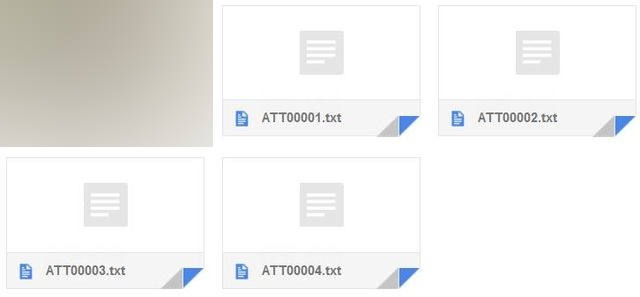

 Quote
Quote