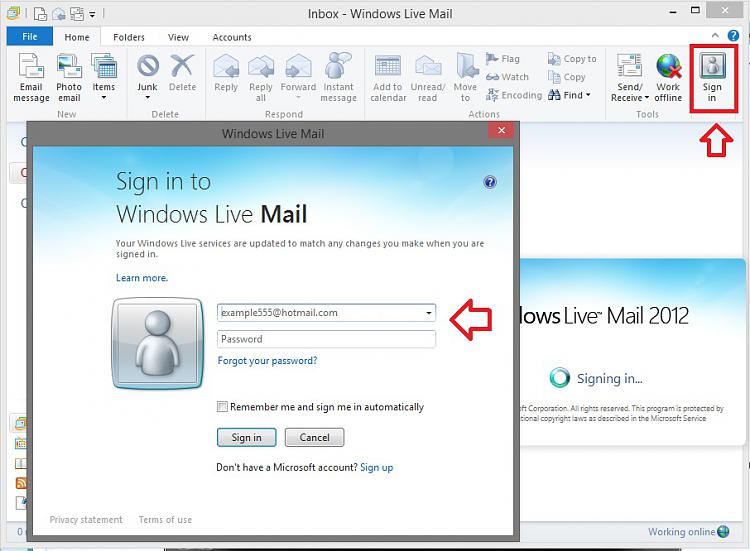New
#1
Windows Live Mail - lost contacts
I have been using windows live mail for years, and today I noticed my contacts have all disappeared. I try to restore to a former date, but it wouldn't let me do that, either. I have Windows 7, had taken the computer in because my windows mail got corrupted and it kept downloading Outlook.com for my mail. I did not want that mail program. The computer tech fixed it for me, but at that point my contacts disappeared. AFter working on it longer, I don't know what he did, but the contacts showed up finally.
That was three days ago, now my contacts are gone again. Any suggestions how to get them back? When I log into my email program, it is titled Windows Live Mail 2012.
Thank you.


 Quote
Quote