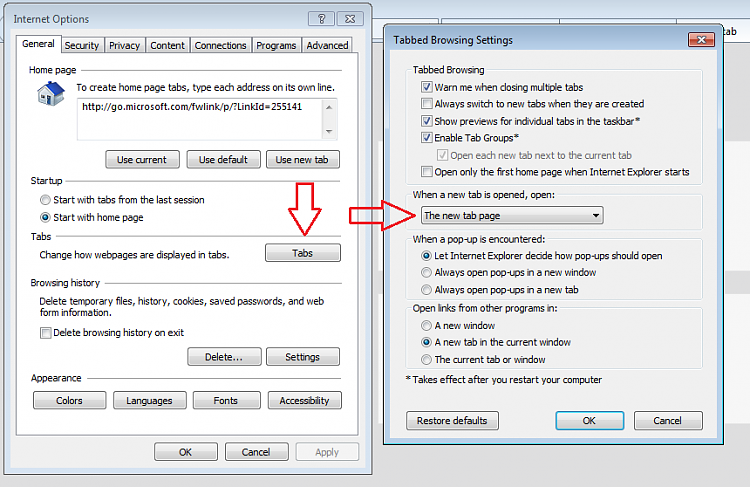New
#11
Best chances of starting fresh are Full reset,
Reset process first opening Internet explorer
After which see this to remove Comp-view lists from Microsoft,
http://www.eightforums.com/tutorials/33571-google-search-display-issue-internet-explorer-11-fix.html
If you have issues with a website add it to your comp-view list,
Gear symbol/ Comp-view settings,
If your on the site already the site will be listed in the sites box all you need to do is click on the Add button and close the window,
Refresh the page with the F5 key.
This is also a wonderful free utility,
Temp files delete,
http://www.geekstogo.com/forum/files/file/187-tfc-temp-file-cleaner-by-oldtimer/
Along with these free scanners,
http://www.malwarebytes.org/products/malwarebytes_free
http://www.superantispyware.com/?tag=SUPERANTISPYWARE
But ie11 is very Dpi and page Zoom sensitive so please verify what your using on both,
https://www.sevenforums.com/tutorials/443-dpi-display-size-settings-change.html


 Quote
Quote