New
#1
Having problems w/Adobe Flashplayer & Mozilla v26
Last night before shutting down I had so many windows open (trying to do Christmas shopping) that I was trying to make sure that I had everything up to date (as in my malware spyware antivirus etc.) so I started out with my Secunia...I really like this one because it just makes it easy for me to make sure that everything IS up to date and if anything needed a patch it found it for me or if it couldn't be patched it told me that also. Well last night it told me that my Mozilla was at it's "End of Life" meaning that it was no longer a safe or secure browser to be on and the vendor had no patches for it and was no longer attending to it. So I had a choice of either uninstalling it altogether or allowing Secunia to install a new version of Mozilla...which I did. So I had a new version of Mozilla which was up to date after I reran my scan again and got a perfect 100% and my browser was now safe & secure again. Yippee because I have become to like Mozilla over my Google Chrome
So this morning I go to get on my Mozilla and into my Facebook so I can start playing my daily games and be done for a bit...only this morning I can't get into my games at all. One of my games told me to update my Flashplayer Version 11.9.900.170 of which I did...and I had to restart my Mozilla all over again and once I got back into my Facebook and tried to get back into that game it told me the same thing all over again...to install that same Flashplayer...of which I had just done...well then I went to another game and it told me the same thing...to install the Flashplayer...and I went into just one more game and it told me the same thing again..install the Flashplayer...sounds so repetitive lol but that was my morning
So I'm not sure if this is a problem with the Adobe Flashplayer or maybe it's a problem with this new version of Mozilla...all I know is that I need some help here please




 Quote
Quote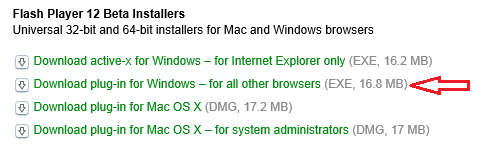
 lol...just one more question...now that I have updated my Firefox and my Flashplayer so they work together...do I have to install the Flashplayer for the IE only as well?
lol...just one more question...now that I have updated my Firefox and my Flashplayer so they work together...do I have to install the Flashplayer for the IE only as well?
