New
#11
Internet Explorer 11....Cant Change Home page
-
-
New #12
Thanks man.....im gonna try the registry edit first.....if that dont work....which it should...im gonna uninstall every version of IE like you posted in the video.........But my question is...Why would it be locked or changes not taking affect...it is due to a update..or it that common for IE11...
-
New #13
I'm not sure why the changes fail. If I were working on this computer, I would run Process Monitor to see what actions occur (or fail to occur) when the home page info is written to that registry key. I would compare the info to a computer that works as expected.
-
New #14
Go to show all add-ons and post some screen shots,
Have you made a new administrator account and try ?
Also click Start and All programs right click Internet explorer and click on Run as administrator and see what happens on the existing account.
-
New #15
i tryed to manually edit the registry and...still no go....im able to input a different URL....in the registry data box....but if i double click on that start page in the registry again to see if my URL i inputed stayed...it reverted back to MSN.com...so at this point...if editing the registry didnt work,might be something more going on....thats preventing this change
-
New #16
-
New #17
You could try to find the app that is changing the value back via clean boot:
Troubleshoot Application Conflicts by Performing a Clean Startup
-
New #18
i looked into it....but if im able to change the home page in safe mode and not in regular mode...that means..something is not working or blocking the change in regular mode...i dont know how long this been going on for....the other day i just felot like changing the home page and thats when i noticed it...im about to reinstall the system files and upgrade to 64 bit any how.....
-
New #19
-
Related Discussions

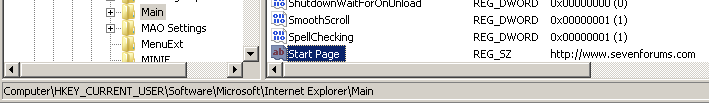

 Quote
Quote