New
#1
Unable to find favicons for website
Hello Everyone,
I m unable to find favicons for many website like cnn, espn, forbes, dailymail etc. I tried using source code method for finding <link> and favicon.icon... Anyone has any idea. ??
Hello Everyone,
I m unable to find favicons for many website like cnn, espn, forbes, dailymail etc. I tried using source code method for finding <link> and favicon.icon... Anyone has any idea. ??
Hello easyapndey, and welcome to Seven Forums.
What browser is this for?
In Internet Explorer, the favicon.ico files are in the Temporary Internet Files folder. You'll need to scroll or search the folder to see them.
Internet Explorer Temporary Internet Files Settings
Hope this helps, :)
Shawn
What is your default web browser?
It all depends on if you deleted your browsing history or not for if the favicon.ico files are still there or not. However, if you visit the sites again, their favicon will be reloaded back into your temporary internet files.
Here's a screenshot of mine for IE11. It's in Windows 8.1, but is basically the same as in the tutorial I posted above.
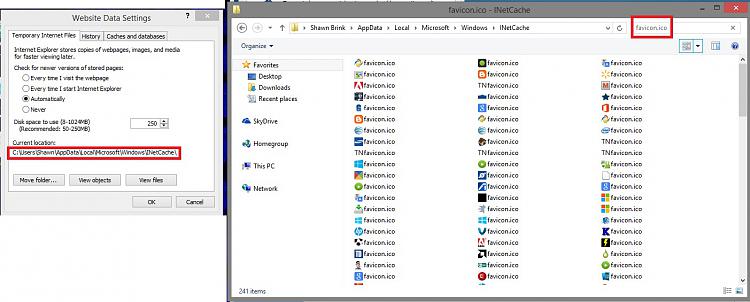
Sir, I m using google chrome as my default browser and having windows 7 installed in my pc. I tried this but didn't work.
Chrome saves favicons in the hidden file location below, but I see no apparent way to view them either.
C:\Users\(UserName)\AppData\Local\Google\Chrome\User Data\Default\FaviconsHowever, you could use the method below to save a favicon from any website.
- Enter the domain name like: www.sevenforums.com\ in the address bar of your web browser.
- Add favicon.ico to the end
- Press Enter. This should be the URL: www.sevenforums.com\favicon.ico
- Right click on image and Save picture as (IE) or Save image as (Chrome).