New
#11
Need AOL help: upgraded from IE7 to IE9, but useragentstring shows IE7
-
-
New #12
Here's what I should of posted first,
If I knew you had any aol add-ons installed,
http://windows.microsoft.com/en-IN/windows7/How-to-manage-add-ons-in-Internet-Explorer-9
-
New #13
Perhaps I wasn't clear neough.
The AOL.com - News, Sports, Weather, Entertainment, Local & Lifestyle link DISPLAYS PERFECTLY in the browser windows launched by AOL for me as well. But that isn't the problem.
The problem is that the Nordstrom web site (not the AOL.COM web site) apparently requires a version of IE higher than 7 (which apparently AOL.COM doesn't care about). And apparently what AOL as currently installed on the Vista machine is sending to the Nordstrom site in response to its query about browser version is telling the Nordstrom site that it is IE7 installed on the machine (which was true yesterday, until the software upgrades I applied), when in fact it is really IE9 that is now installed.
I am assuming (perhaps incorrectly) that it's proven by the value of "useragentstring" which I have posted previously, that contains "MSIE 7.0" imbedded in it, which is the culprit. I am assuming (perhaps incorrectly again) that if only AOL would send "MSIE 9.0" to the Nordstrom site that it would all work perfectly... same as the result of when external IE itself is used to connect to that identical Nordstrom site web page.
That's what I'm asking for help on, if anyone knows, and if my assumptions are correct about "useragentstring" having that old "MSIE 7.0" value in it as definitely what is causing the problem.
-
New #14
-
New #15
This a loaded question,
Mostly because your loaded with malware/ viruses....
My best recommendation is to return to your security question and clean your machine,
Corruption effects everything,
If you don't know what a third party toolbar is or what an browser add-on is the previous link should explain it in some detail,
Pease out,
Cheers.
-
New #16
Just for closure, I now have ABSOLUTE PROOF that regarding the AOL issue the value of "useragentstring" sent from AOL to the Nordstrom site definitely is the "culprit" insofar as being responsible for the failure of the Nordstrom web page to work properly.
I just connected to the Boston machine (my friend is in Florida this week, but their Boston machine is still on and remotely accessible to me), which is a Windows 7 laptop (not Vista) and is running IE10.
As you can see from the following, it absolutely indicates WHICH version of IE is operational:

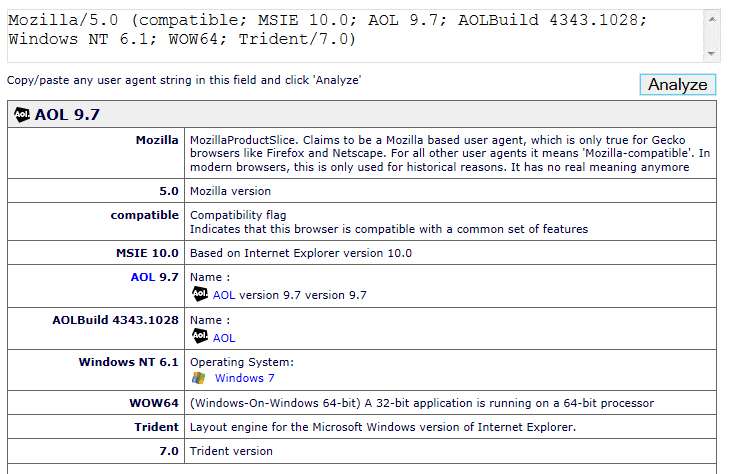
So the question again is absolutely "how do I get AOL on the Vista machine to recognize that it is now IE9 installed and not IE7 as it used to be", in order to send the proper "useragentstring" value?
-
New #17
Are you talking about a "third party toolbar" or "browser add-on" for AOL?? What are you referring to?? In IE?? What are you referring to?
What do you see and where, that you're referencing? What screenshot have I posted that you are suspicious of something in it??
That was a PRINT icon on the browser window, hardly a 3rd-party add-on.
-
New #18
Press the F12 key which will open developer tools,
Click on Browser mode and see what is showing,
switch to ie9,
Anything else would have to be corrected by aol,
Cheers.
-
New #19
It already was IE9!
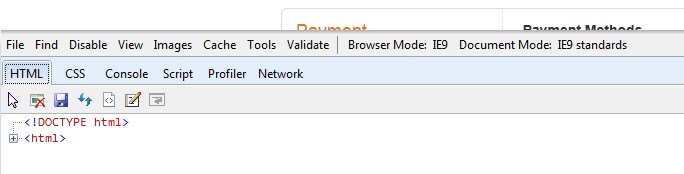
I'd already done a COMPLETE RESET of IE "back to default", deleted all cookies and history, etc., etc.
The problem is NOT WITH IE9!!!
The problem is in AOL, which is still somewhere holding on to its old remembrance of the fact that up until yesterday this Vista machine WAS using IE7. But now it's using IE9, and hopefully some AOL expert reading this thread can tell me what to do or what must be uninstalled and reinstalled in order to refresh that particular indicator so that "MSIE 9.0" will get sent in the "useragentstring" reply value.
You see, when I use "external" IE9 on this Vista machine, it presents the following correct "useragentstring" value, correctly reflecting IE9 as the IE version in use:

But when using AOL on this same machine the version announced is incorrectly IE7, which it used to be until yesterday:

THAT is the problem: how to get this indicator reset in AOL so that it correctly shows MSIE 9.0 (and Mozilla/5.0 as well)
-
New #20
Using normal ie9,
Click on the Gear symbol on the top right and click on Manage add-ons,
Click on Show All add-ons,
Post a screen shot of the pages on Toolbars and Extensions.
You will most likely need to Uninstall what ever aol listing via Uninstall a program,
I doubt there is a aol expert around here the only ones would be on a aol forum where ever that is ?
Once you uninstall aol stuff re-download it/ them using ie9 and carefully read the install options,
If it says anything about running websites in compatibility view automatically I would suggest No,
Cheers.
Related Discussions

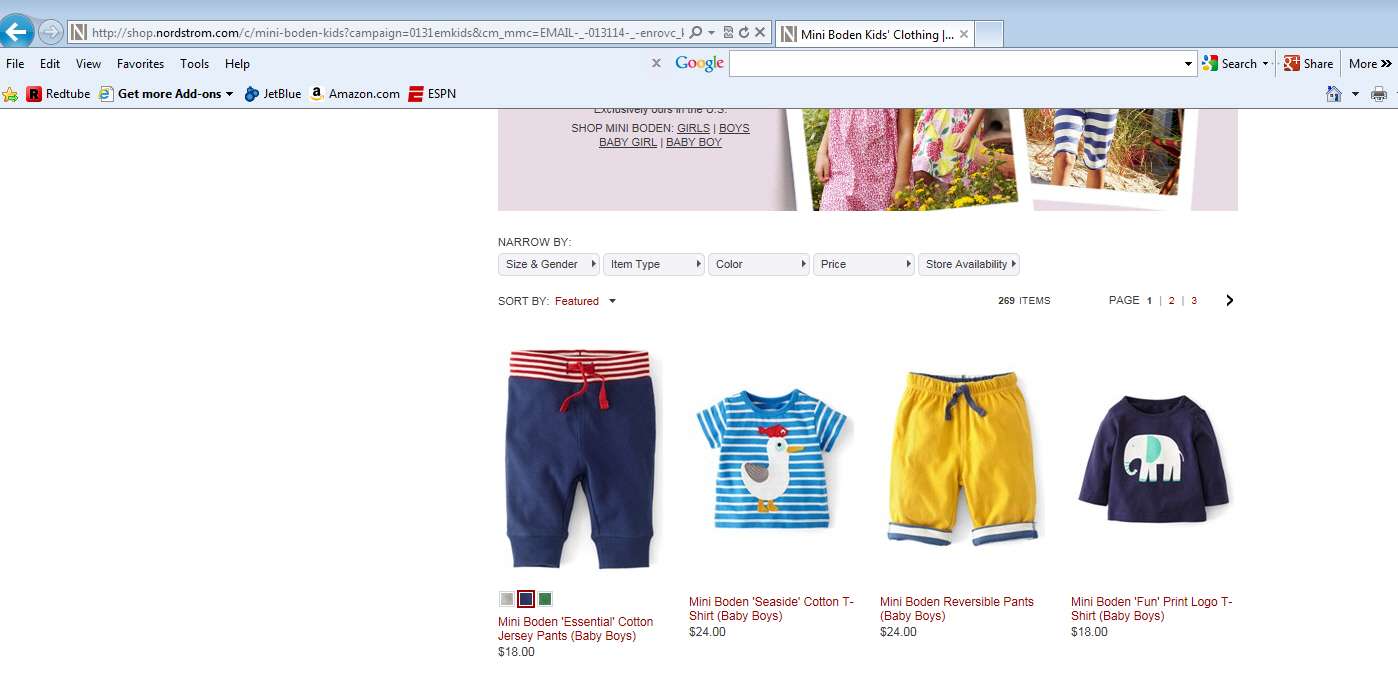

 Quote
Quote