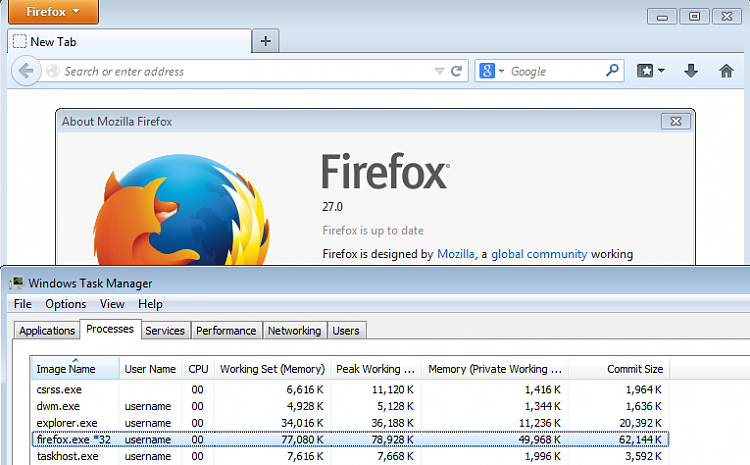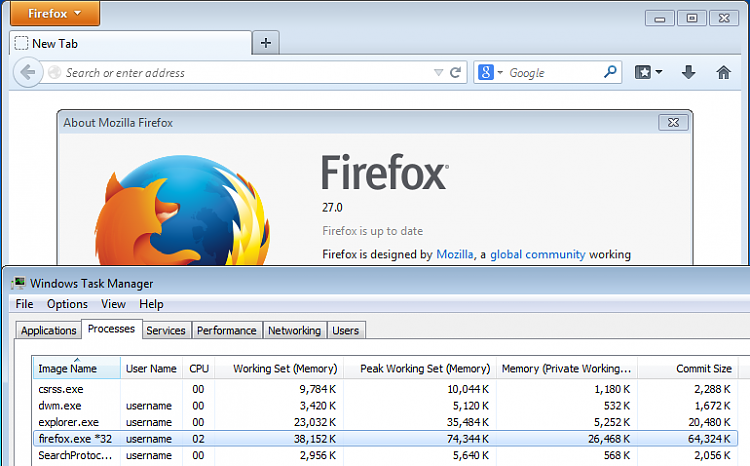New
#1
Firefox upgrade, memory hog?
Firefox recently upgraded itself to v27 and it appears that it's hogging up a bunch of memory. Has anyone else ran into this? If so, what did you do to correct? I tried turning off hardware acceleration but it still seems extreme. Currently i have one tab open (this one) and it's taking up about 500k memory.
this is on windows 7 ultimate 64 bit


 Quote
Quote