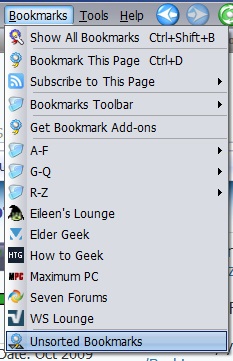New
#1
Hitting the 'bookmarks' button in FF27, the list shows less than half
I'm running FF27 and up till yesterday, all was well.
When I fired up the computer this morning to go onto a particular site, on clicking the 'bookmarks' button at the top of the screen, I found that the list of perhaps 400 folders & url's had shrunk to 55. Pressing the 'down' arrow at the bottom of the list achieved nothing because the now-stationary bookmark list simply glared back at me.
I then clicked 'history' then the 'bookmarks menu' button and found all the url's were still listed so at least I now know they're not totally lost!
Then I deleted FF completely and re-installed it but there was no improvement ... the main list still only showed 55 so I'm at a bit of a loss.
I also went into 'about:config' to see if anything caught my eye as well as re-booted the computer a couple of times.
Perhaps I clicked a button that I shouldn't have which in turn, caused it to have a fit ... I don't know but I'm sure it has to be something simple.
Any help would be much appreciated.
Michael.


 Quote
Quote