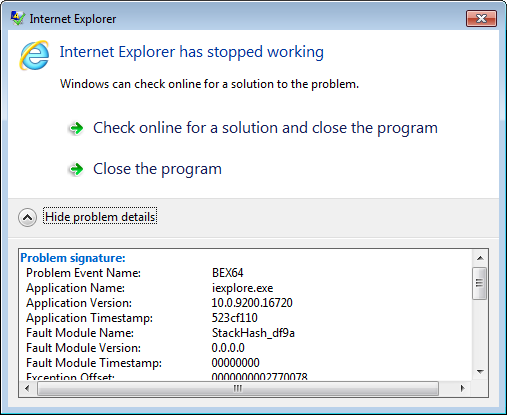New
#21
Hi,
Well you've gotten rid of the Mcafee and finally Avast add-ons
Not exactly sure why Blog this in windows live writer is Unavailable ?
But I would give reset one more attempt to see if it disappears as well,
Both Java'a are 64 bit seems good enough,
I would refer to your Extensions in Firefox and see what is listed there/ resetting Firefox would get the unavailable ones in it's Plug-ins to disappear,
Otherwise how is Internet explorer operating now ?
If your not using Java = Disable those add-ons one is still showing 0.08 to activate which would trigger a Speed up browsing popup to disable add-ons,
Cheers.



 Quote
Quote