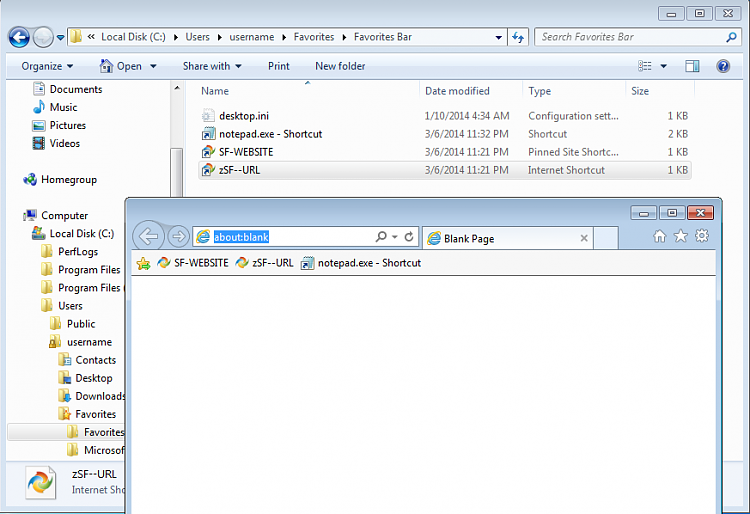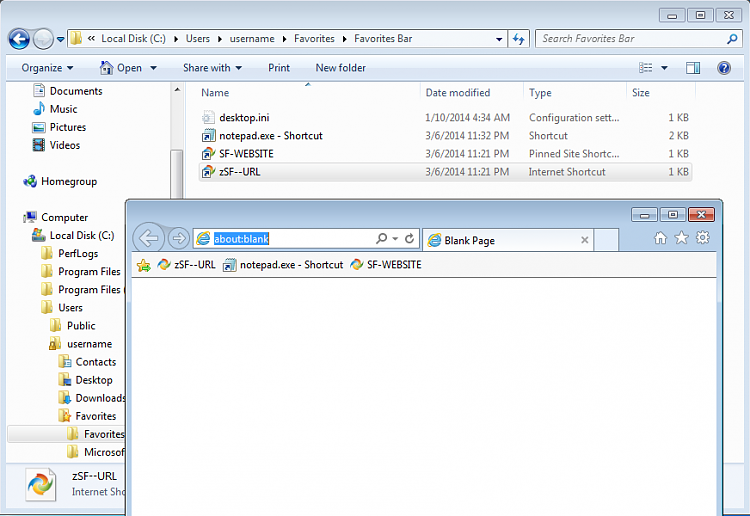New
#1
Various Problems with IE 11
I installed IE 11 a while back, but You Tube kept pausing, so I uninstalled. I read that the problem was corrected, so I reinstalled, yes the problem is gone. Now a few weeks into 11, a new problem. When I have several windows open and sometimes, but rarely, a single window, when I close it freezes. I have to use task manager to close. Anyone else have this problem and did you solve it. If you have just general comments about 11, it would be welcome here. Thanks


 Quote
Quote