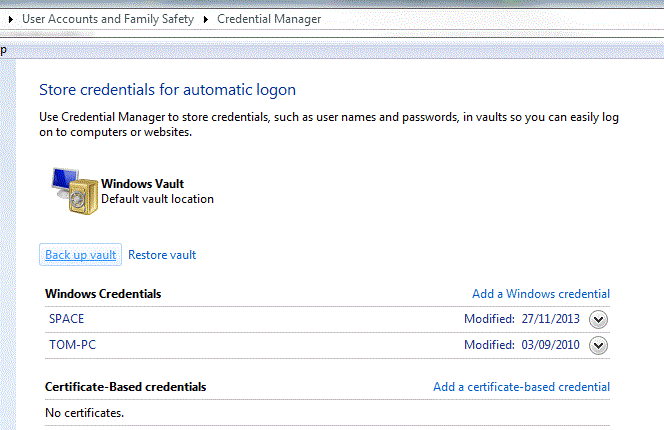New
#1
Web Credentials , not thier ?
Hello,
I have recently divorced Norton identity login toolbar. It was slowing down IE, plus you now have to enter a password upon opening of IE on EVERY boot ... (you never used to have to do this)
So I have started using IE11 Auto save username / password feature. Its not as advanced, but basic enough.
Its been playing up recently, sometimes logging in automatically, sometimes not, sometimes asks to save username / password, sometimes doesn't.
After googling ... people have said to check the 'Web Credentials' in control panel ... I don't have this feature on windows 7 ? ... its not their ? all I have is ... 'Windows Vault' as pictured below ...



 Quote
Quote