New
#1
Internet Explorer - help please.
I've just done a fresh install of Windows 7 Pro 64-bit and something odd is going on with Google search pages in IE10.
For the first few hours the pages look normal - as in the 1st pic below. After a while they look like the second pic below. The links aren't underlined and the line spacing has changed. Also, the accelerator button has disappeared.
Does anyone have any ideas? I've reinstalled Windows three times now and the same thing keeps happening every time.
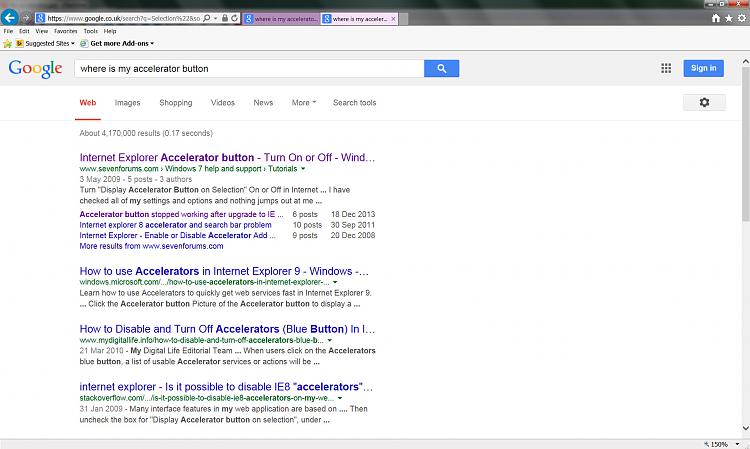



 Quote
Quote
