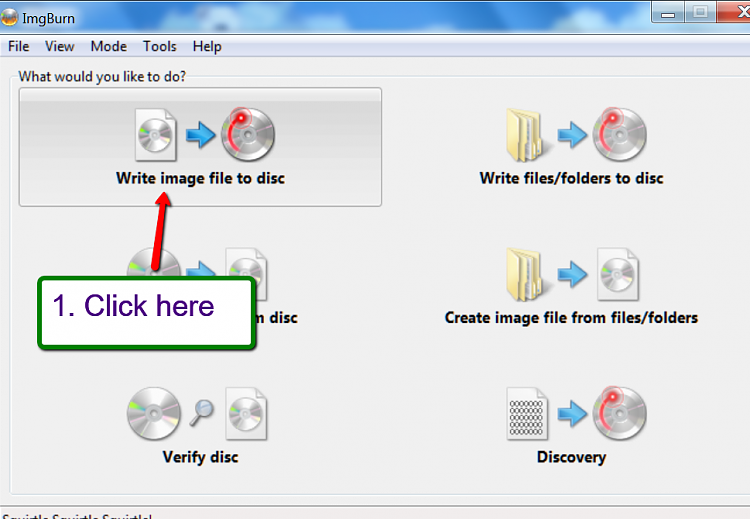New
#61
Go ahead and download the Macrium iso you want, mine and whs's are the same, different hosts is all. Using the iso will remove the choice for what to install, it's all in the iso.
This will get you a bootable CD/DVD. If you have a USB flash you can use it too, let us know.
Burn Disc Image - ISO or IMG file
If you mess up with Macrium your data won't be erased unless you have chosen to erase a partition. The image may not work, but you data will remain as it is.
Last edited by Britton30; 18 Mar 2014 at 14:40.


 Quote
Quote