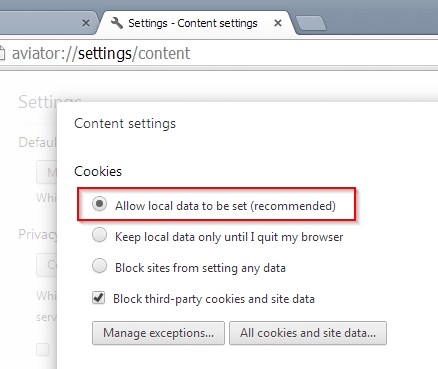New
#111
Correction
Thanks to UsernameIssues for pointing out a few things. It seems that I was wrong when in my earlier post I stated:
"DuckDuckGo doesn't use a web prediction service or auto suggest as it's a search engine focused on privacy."
So having done a clean reinstall of Aviator I see the following:
I've reset search provider and home page to DuckDuckGo.
As for turning on "Use a web service to help resolve navigation errors" - it doesn't want to work. I still get the crash when typing aabbcc.com into the address bar.
Switched to standard Hosts File and reverted to default DNS.
After the crash I was previously getting the message "Aviator has crashed - do you want to relaunch?" but currently I no longer see that message.
As for the uninstall - it didn't fully remove Aviator. Here are the leftovers:
aviator-26-05-2014.txt The attached file is a list of leftover registry entries not including shell bags.
Also I'm not sure what these "background apps" are but unchecking seems to enable a smoother exit.
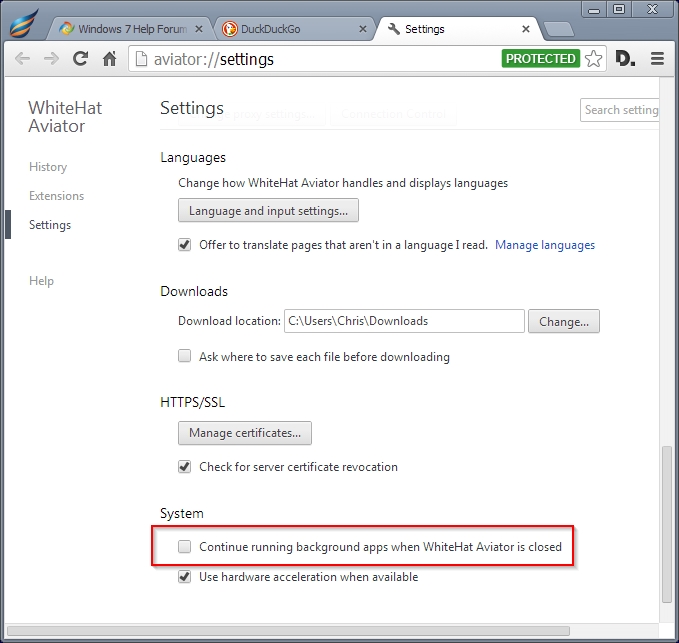

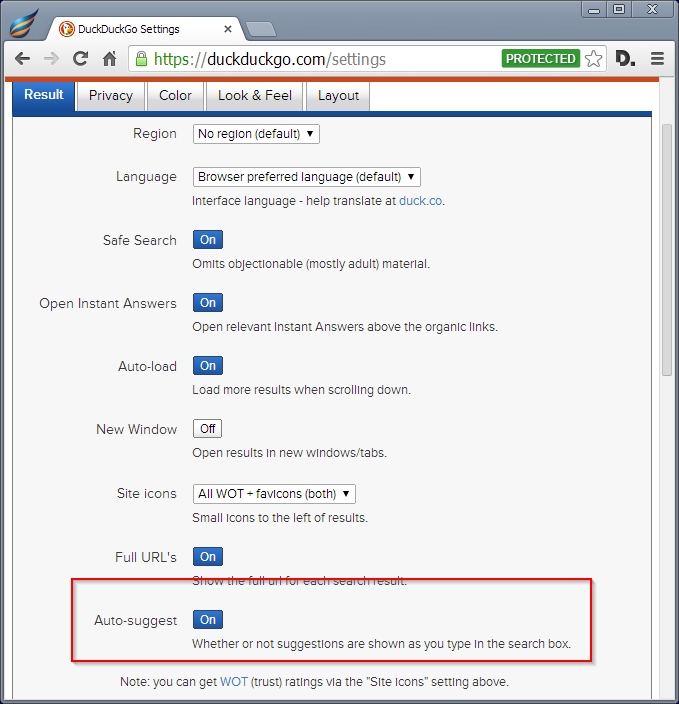
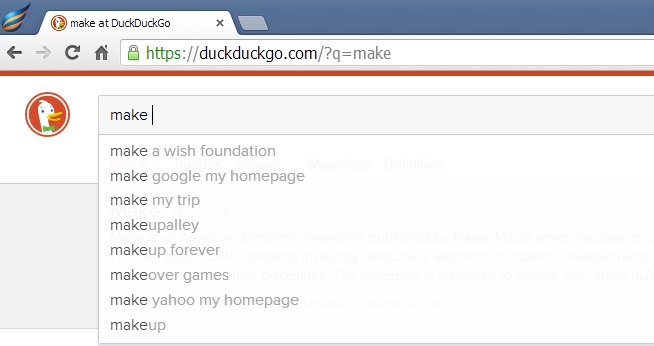
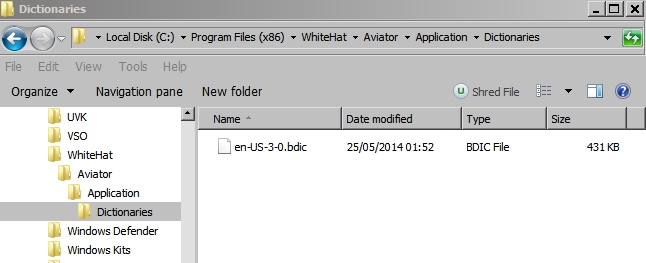
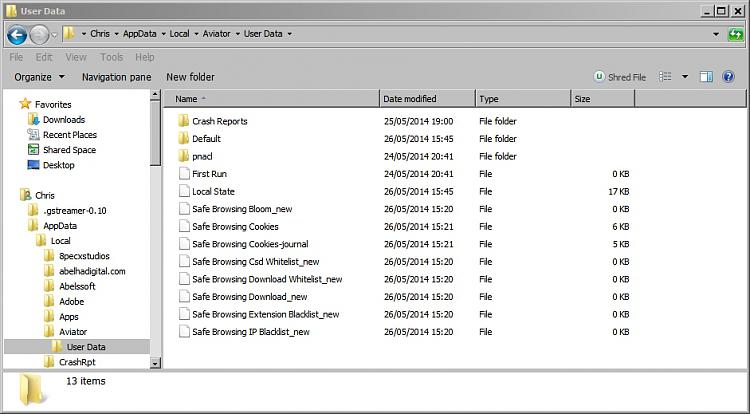

 Quote
Quote